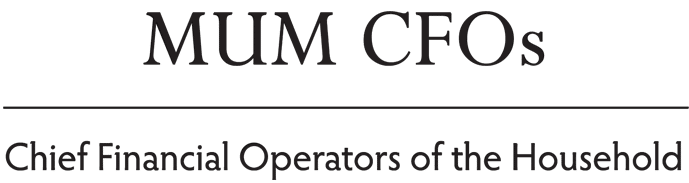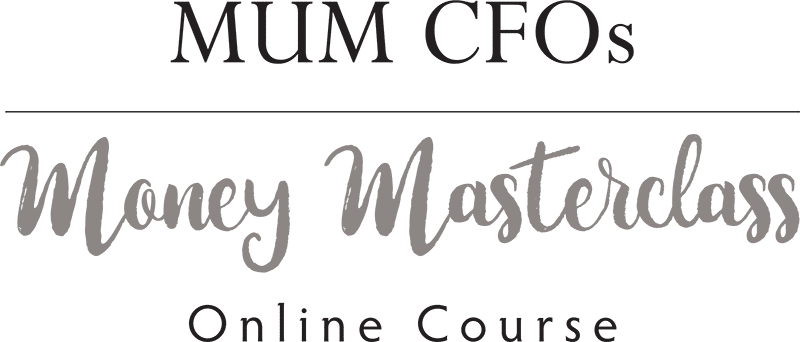Moving your business online can be daunting. There are plenty of platforms you can choose from, WordPress, Shopify, Wix, PrestaShop, Neto, the list is endless. It can also be scary to approach a digital marketing agency for advice, as there will often be a cost associated with this and a sense of obligation to build your website with them.
Choose the right eCommerce platform
To save you all the research on which platform is right for you, I’ll make it easy. I work at a digital marketing agency called Concise Digital, and we’ve been in the web game for many many years. From all this experience, we’ve worked out which platform is the best bang for your buck, but it all depends on how much you expect your store to earn per month.
Here is our guide to choosing the right eCommerce platform:
- Shopify – If revenue is under $10k month
- Woocommerce (WordPress) – If revenue is between $10k to 50k per month
- PresaShop – If revenue is $50k+ per month
Here’s an explanation of our guide:
Shopify is an all in one platform, with its main selling point being ease of use. This means you can create and maintain your website without the need for a developer or hosting company. But the catch is, Shopify takes a percentage of each sale + charges a monthly subscription fee. So when you start earning over 10k per month, it is no longer a cost-effective option. It is a closed system, which allows for a little customisation and is not scalable. So if your store kept growing, you’d have to rebuild on a different platform.
WooCommerce (WordPress) is a great eCommerce platform for online stores that earn between 10k and 50k per month. Unlike Shopify, it’s not an all in one platform. Hosting is paid for separately and you will need a developer for most parts of the build. The plus side is there are no subscription fees, or transactions cost taken by WordPress itself. WordPress is an open-source platform, which allows for lots of customization and due to how widely used it is, most developers can code quite quickly which saves you money.
PrestaShop is similar to WordPress in that it has no transaction fees or subscription costs, it’s an open-source platform, requires a developer to do most parts and hosting is paid for separately. Unlike WordPress, PrestaShop allows for lots of scalability and complex integrations. So if your business was earning 50k+ in sales per month, then the ability to scale and create complex customisations will likely be required. Due to the complexity of PrestaShop, the coding takes 30% longer compared to WordPress, so you will be paying more in development costs.
Shave money off your website build
There are many ways you can cut costs if you end up hiring a web development company to create your online store.
Do your research and provide lots of instructions
Spend time reviewing other websites you like and make specific notes about what you like about them. Is it their checkout process, the way they use videos in their product displays, the colour scheme? Go in with a clear plan with specific instructions of the functionality and aesthetic you would like. The more information you provide to the agency, the less time they spend on filling in the gaps, and the less money they charge you.
If you choose not to go with a developer and do it yourself on a platform like Shopify this process will also help you with ideas.

Draw the layout of your key pages
Wireframes are usually done by the web design team. They are essentially a drawing of the layout of a page. This is then used by graphic designers to create mockups.
Have a try doing these yourself, a good starting point is a homepage. Remember to also sketch out how it will look on mobile, not just desktop. You can then give these to your agency and they can recommend any improvements to help the user experience. Wireframes can be time-consuming, so by doing these yourself, you can shave some money off the total web project cost. And once again, if you are building the website yourself, then wireframes are a great planning tool to guide you when building out the pages.
Not sure what pages do to wireframes for? Generally, these are the main pages a web designer would create wireframes for:
- Menu & drop-down menu
- Homepage (desktop & mobile)
- Product Category Page (desktop & mobile)
- Product Page (desktop & mobile)
- Cart (desktop & mobile)
- Checkout (desktop & mobile)
- Payment (desktop & mobile)
- Contact Us
Write the titles and content
Start to think about your page titles and content ahead of starting your online store. This can help determine your page layout as you can plan where you want the text to sit. It will also help with the imagery you use to complement what the text is about.
Many agencies will often offer copywriting services, and this can rack up the bill pretty quickly since the content is so time-consuming. If you write the content yourself and supply it to them, this will not only save you money but speed up the build.
My biggest tip to content writing is to think about what your customers want to know and what questions they might ask. Try to answer these in the copy and highlight the elements you think your audience most likely values.

Think about SEO from the beginning
Search Engine Optimisation (SEO) is something that should be considered at the start of all website builds. If you are selling a product or service people are actively searching for, then SEO will play a big role in how people come to your website.
A good digital marketing agency should always educate you about SEO and include an SEO specialist to consult on the web build. SEO can impact many different parts of the website, including what plug-ins or apps you install, the layout of your pages, the menu, the hosting you choose and a whole lot more!
Take Bare & Boho, a Shopify store that sells reusable products like cloth nappies. When building the website, the most important product categories were linked from the homepage and appeared in the menu as this signals to Google that these pages are the most important. The theme used for collection pages needed to allow content to be added because the content is an important ranking factor in organic search. All these small considerations are why it’s so important to consider SEO at the start, as you will save money and time down the line.
Billie is an SEO specialist and UX designer at Concise Digital. Her passion is helping small businesses create websites that their customers love while also helping to gain more visibility in search engines.